It’s important to set your timezone correctly in ClickSocial to ensure that your posts are published at the right time.
There are two places where you can set your ClickSocial timezone:
- ClickSocial Web Application – This sets the overall timezone for ClickSocial
- ClickSocial WordPress Plugin – By default, this will use the timezone you set in the ClickSocial Web Application, but you can also set it to use the timezone set up in WordPress. This way, if you use ClickSocial on multiple WordPress websites in different timezones, you can set each site to use its own local timezone.
Changing the Timezone in the ClickSocial Web Application
- Log into clicksocial.com and go to your Dashboard
- In the left menu, under Settings, click Timezone
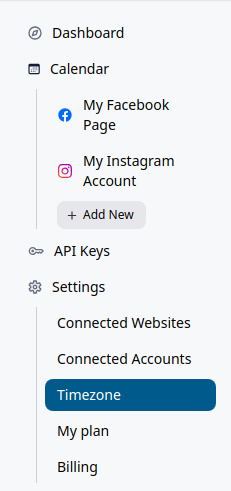
- Here you can choose your timezone from the list or use the search box to find your specific timezone. You can also select UTC Time to set your timezone based on a specific offset of UTC (Coordinated Universal Time)
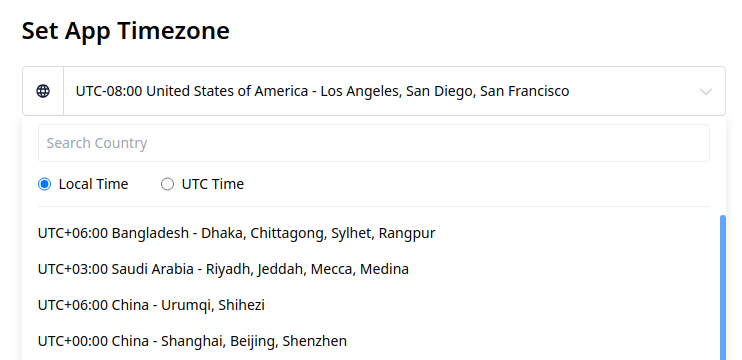
- Once you select a new timezone it will be automatically saved and a notification will appear in the top right of your web browser to confirm.
Changing the Timezone in the ClickSocial WordPress Plugin
- Log into your WordPress Dashboard
- Go to Click Social > Settings
- Under Workspace, click Timezone
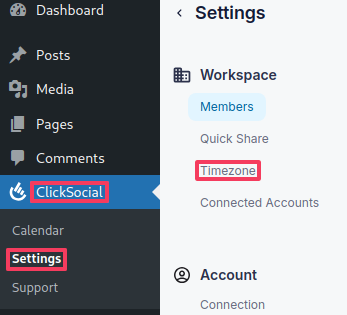
- From here you can either choose Use ClickSocial’s connected account timezone or Use WordPress site timezone.

Use ClickSocial’s connected account timezone – This will use the timezone you set in the ClickSocial web application. This is selected by default.
Use WordPress site timezone – This will use the timezone set in the WordPress Settings for this particular website. This is useful if you are using ClickSocial on multiple websites that serve visitors in different time zones.
Note: You can change the timezone of your WordPress Site at WordPress Dashboard > Settings > General > Timezone - Once you’ve selected your preferred timezone setting, click Save Changes.
