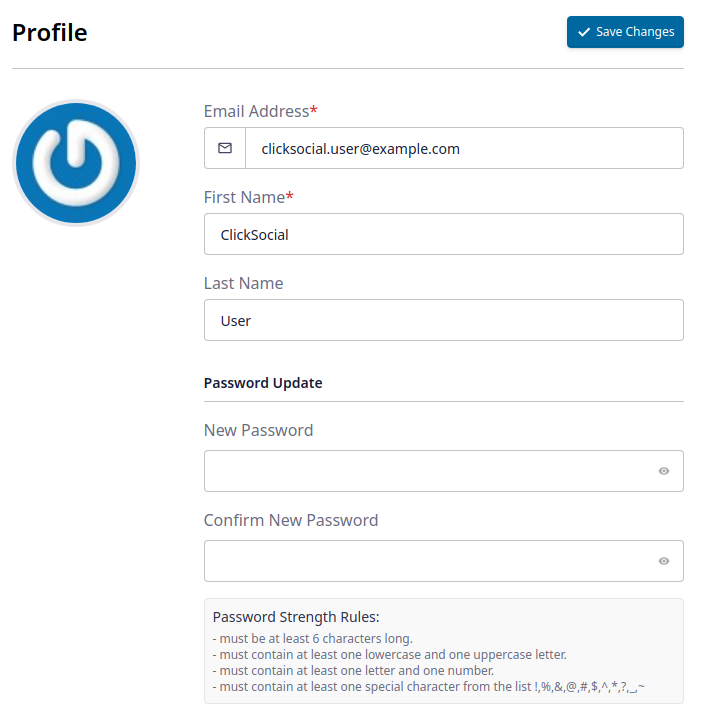If you need to change your email address, name, or password, you can do this by editing your ClickSocial Profile.
- Log into clicksocial.com and go to your Dashboard
- Towards the top right of the screen, click Profile
- Update your Email Address, First Name, Last Name, and/or Password.
- Click Save Changes