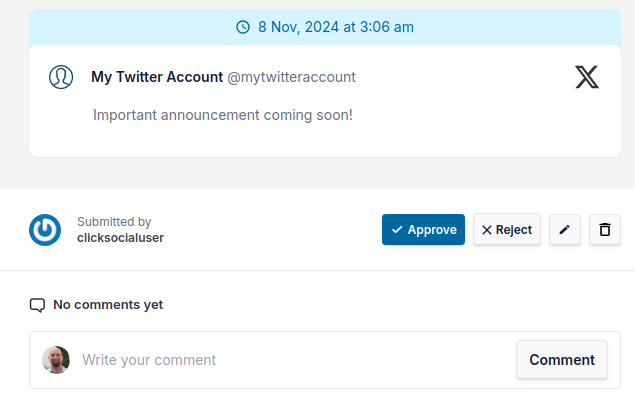If a member has the Standard access level, and Approval Required permissions on a social media account, their posts must be approved by an Administrator or another user with Full Access permissions on the social media account before they will be published.
Here are more details on the approval workflow.
For the Post Author
The post author will go through the regular steps to create a post. For more details see this guide. The only difference will be that instead of publishing or scheduling the post immediately, they will submit it for approval.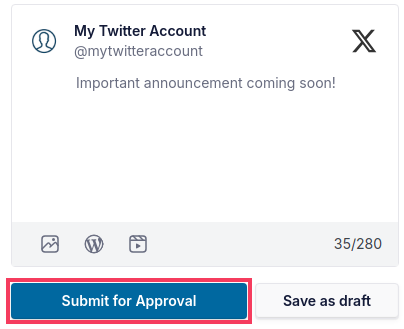
For the Post Approver
- When a new post has been created and is ready to be approved, you will receive a notification
- Click the link in the notification or go to WordPress Dashboard > ClickSocial > Calendar, select the social media account, and check the Awaiting Approval section of your calendar view.
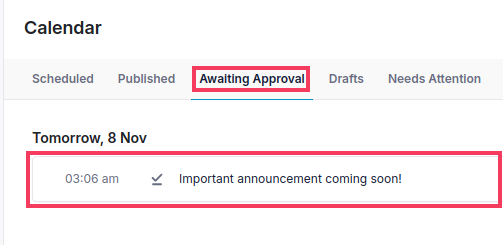
- Click on a post that is awaiting approval to see more details. From here you can click the pencil icon to edit the content or set a publish date. You can approve, reject, or leave a comment for the author of the post.