If you try to add a social media account and it appears to work, but the social media account is not saved in ClickSocial, it may be because you have already added the maximum number of accounts allowed in your subscription.
To resolve this, you can upgrade your plan to a higher number of social media accounts with the steps below.
If you haven’t reached the maximum number of social media accounts in your plan, but you still cannot add new social media accounts, please contact our support here for more help.
How to Increase the Number of Social Media Accounts on your Plan
- Go to the My Plan page here (if you are not logged into the ClickSocial web app, you will be asked to log in).
- In the Number of Social Accounts section, click the + icon to increase your plan to the desired total number of social media accounts.

- The prices for each plan type below will adjust to reflect the new cost based on the number of social media accounts. Click the Upgrade button for your preferred plan type.
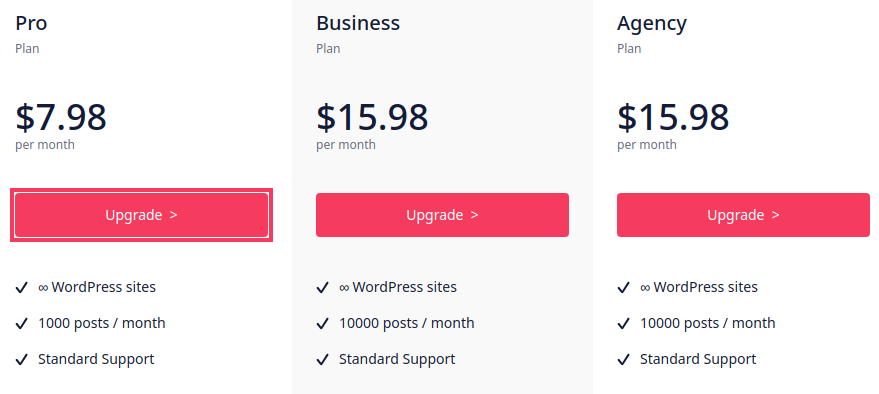
- Now complete the checkout process to complete the upgrade of your plan.
Please note: If you are still in your free trial period, you can upgrade your plan at any time, and you will still be in the free trial. When your trial ends, you will be charged based on the cost of the upgraded plan.
