ClickSocial uses preconfigured timeslots to allow you to quickly choose when you want your social media posts to be published without needing to manually adjust the publication time for each post. For each of your connected social media accounts, you can configure the time slots to your preference.
- Go to your WordPress Dashboard > ClickSocial and click one of your Connected Accounts.
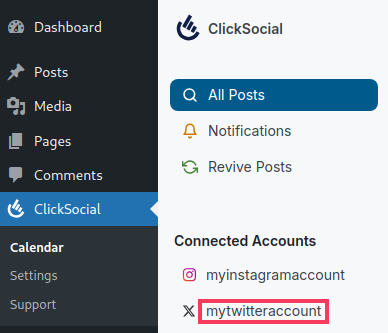
- Towards the top right of the page, click Edit Schedule.
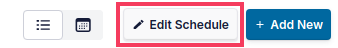
- Here you can edit which days are active with the checkboxes, modify the existing timeslots, remove timeslots, or add more timeslots.
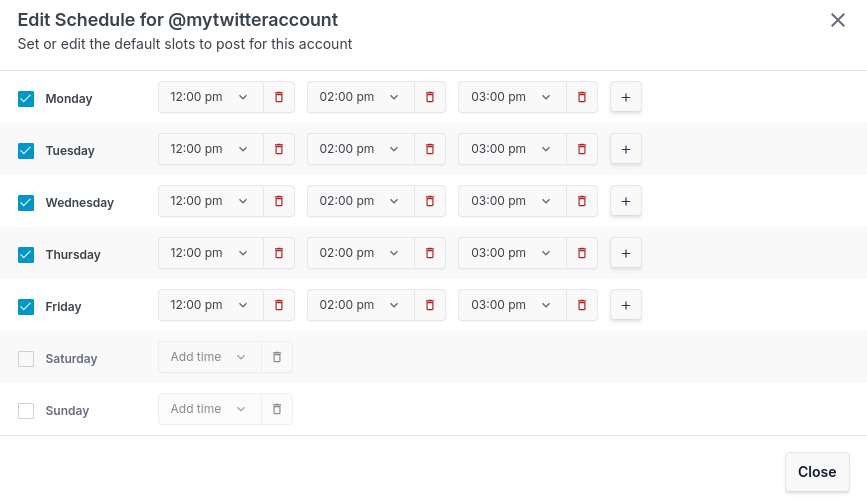
- When you’re finished configuring the schedule, click Close.
