- To view you click ClickSocial Calendar, go to WordPress Dashboard > ClickSocial > Calendar.
- Initially, you’ll see a combined view of the posts that are scheduled for all your connected social media accounts. You can also click on the other tabs to see Published posts, Drafts, posts that are Awaiting Approval, and posts that Failed to Publish
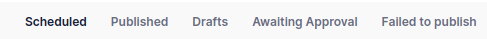
- On the left, you can click one of your social media accounts to see the calendar view for only that specific account
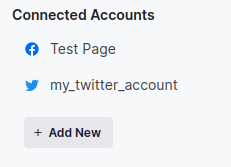
ClickSocial Calendar Statuses and Tabs
Scheduled
These are posts that are scheduled and waiting to be published. You can click on a scheduled post to view, edit, reschedule, or delete it.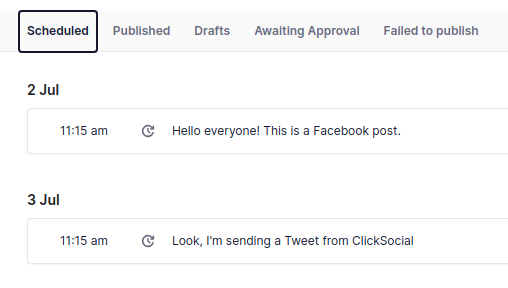
Published
Here you can view your successfully published posts. You can see the details of the posts and when they were published.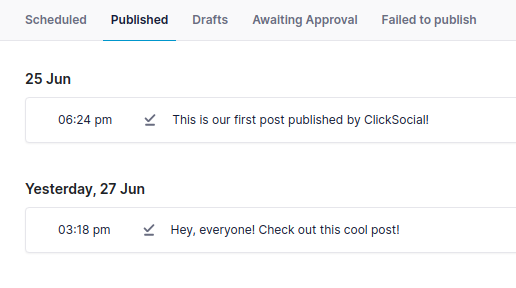
Drafts
These are posts that have been created but are not yet scheduled for publication. You can click on these to review, edit, or schedule them to be published.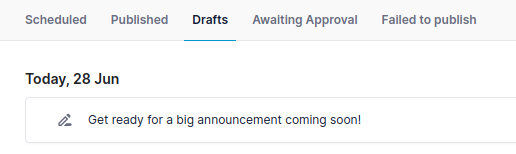
Awaiting Approval
Here you’ll see posts that have been created by users that require approval before publishing. Admins and users with Full Access on the social media account the post is for can click on these to view, edit, approve, or delete them.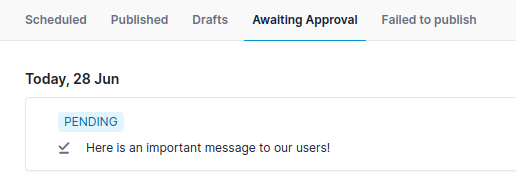
Failed to Publish
These are posts that were scheduled to be published but failed. Most commonly this is caused by temporary API problems from the social media platform. You can click on these to try republishing them.
