You can upgrade or downgrade to a different account type at any time, or change the number of social media accounts you can post to.
- Log into your account on clicksocial.com and go to your Dashboard
- In the left menu, under Settings, go to My Plan
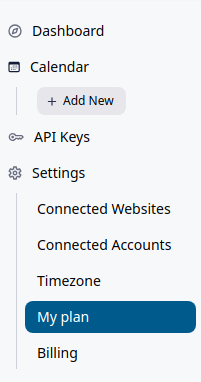
- From here you will see information about your current plan and available options to upgrade or downgrade. If you would like to only adjust the number of social media accounts you can post to, click the + or – buttons next to Number of Social Accounts. You will see the adjusted pricing as you change the number of accounts.

- To change to a different plan, click the Upgrade or Downgrade button for your desired account type.
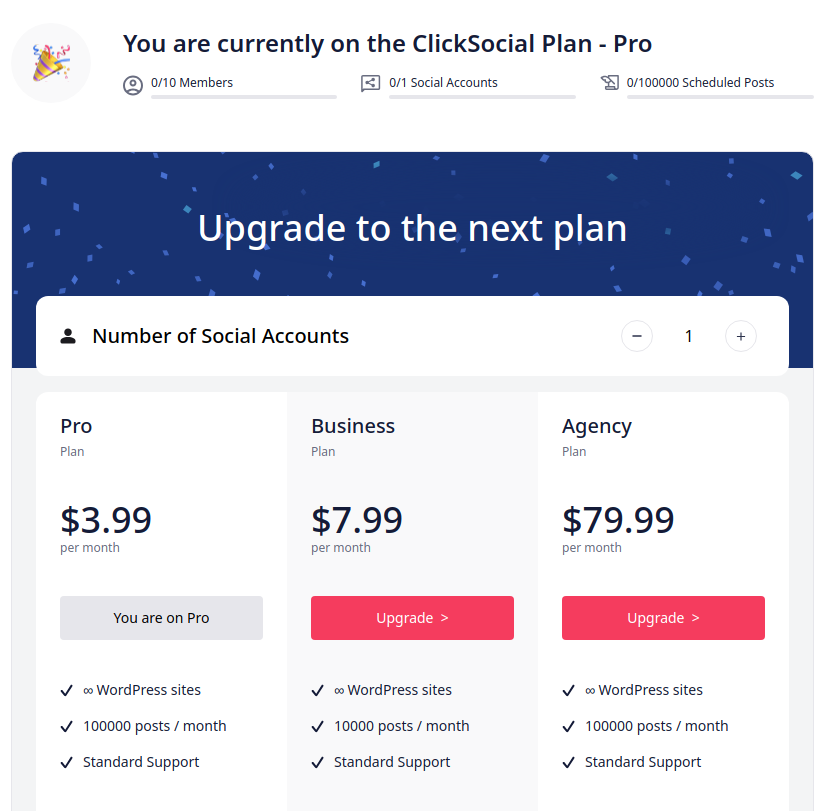
- If you only changed the number of accounts, but would like to keep the same plan type, click the button for your current plan to apply the upgrade or downgrade.
