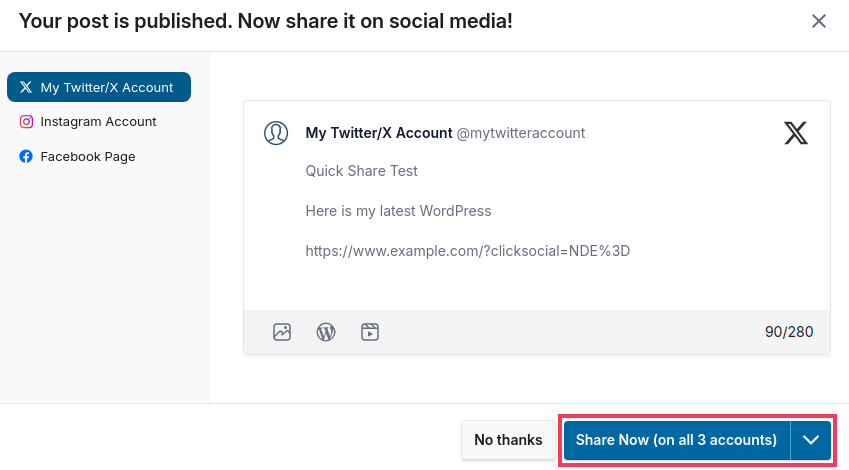ClickSocial’s Quick Share feature allows you to automatically create social media posts whenever you publish a new WordPress post. Follow these steps to set this up.
- Go to your WordPress Dashboard > Click Social > Settings > Quick Share
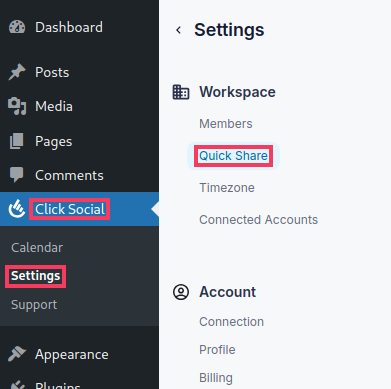
- Enable the Share from Gutenberg Editor option
- Choose what you want ClickSocial to do when you publish a new WordPress post. You can Share Immediately, Schedule it for the next available slot, or Add it to Drafts.
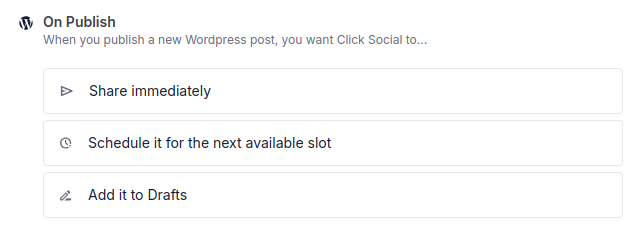
- Choose which of your connected social media accounts you want to create posts for when you publish a new WordPress post and then click the Edit button.
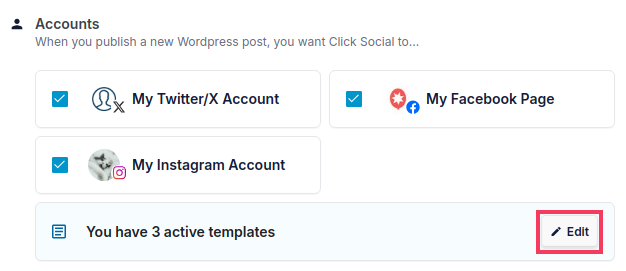
- Create a template for how your social media post should be created. You can click the Dynamic Variables to add elements such as the title of the post. If you selected multiple accounts, be sure to set up a template for each account. Then click Save Changes.
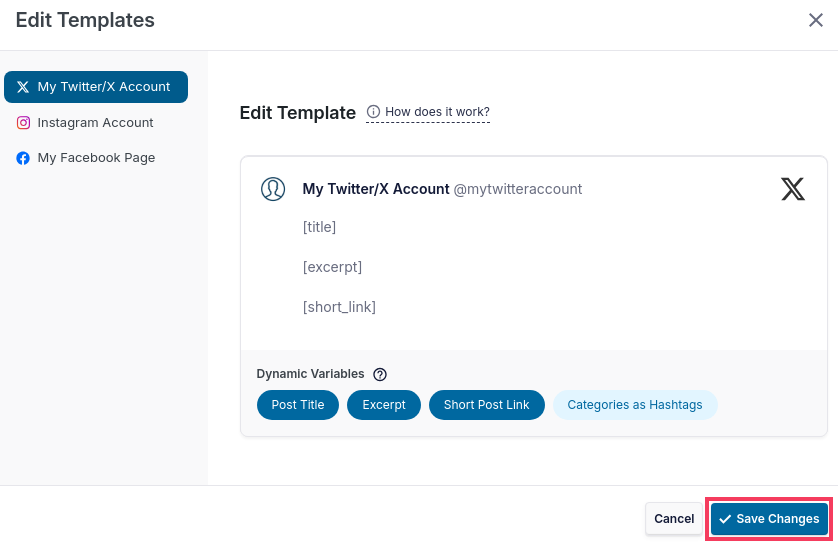
- Once the template editor closes, click the Save Changes button at the top of the page.
- Now when you publish a new WordPress post, you’ll be asked if you would like to make a post to your social media accounts too!
You can also adjust the post text or pick a different post scheduling option.